Must-Have Productivity Tools for Remote Teams: A Complete Toolkit

With the rise of remote work, the need for effective productivity tools has become more critical than ever. Remote teams rely on a suite of tools to collaborate, communicate, and manage tasks efficiently. Here, we will explore a comprehensive toolkit of must-have productivity tools for remote teams.
Tool 1: Slack
Functionality:
- Real-Time Messaging: Slack provides a real-time messaging platform that allows team members to communicate seamlessly.
- Channel Organization: Teams can create channels for specific projects or topics, keeping discussions organized and accessible.
- Integrations: Slack integrates with various third-party apps, allowing teams to connect their favorite tools directly to the Slack interface.
Tool 2: Trello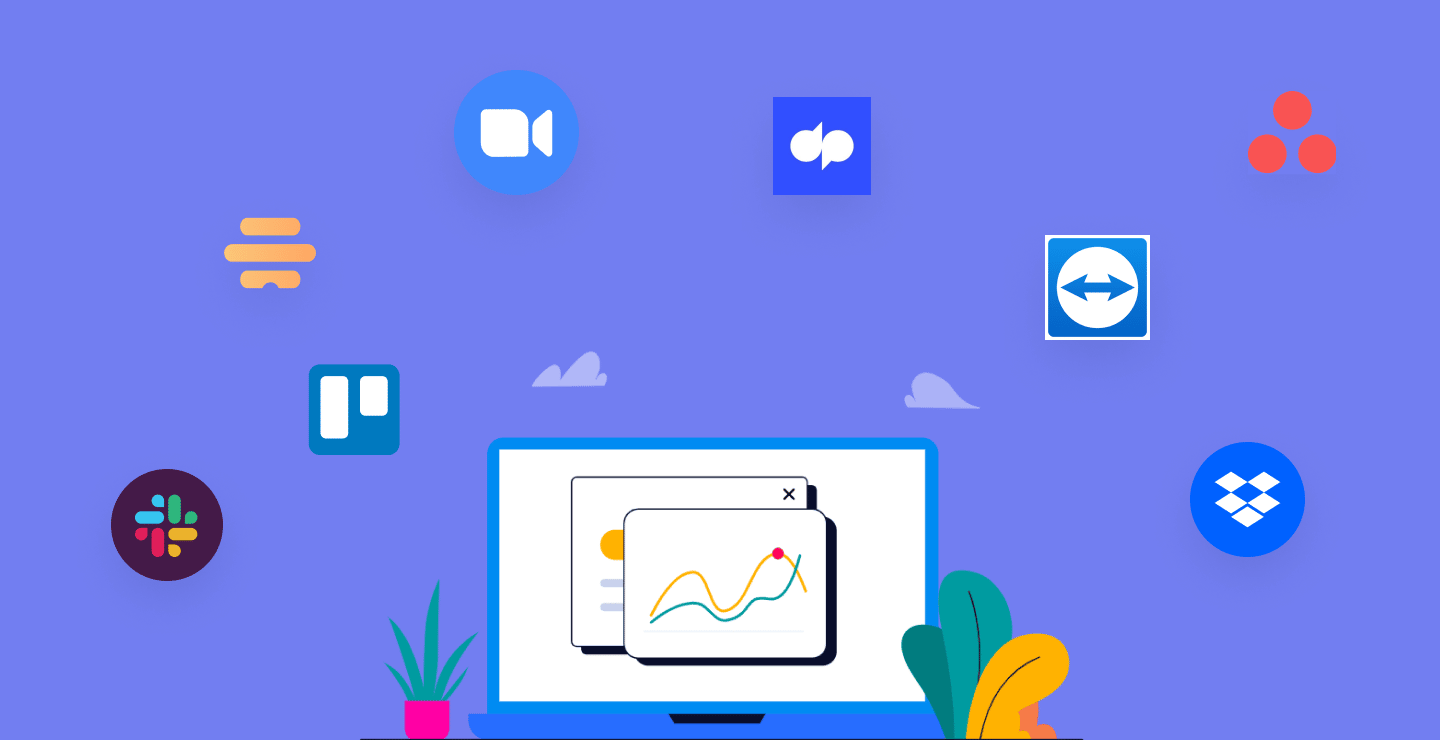
Functionality:
- Visual Project Management: Trello’s board and card system offers a visual way to manage tasks and projects.
- Collaborative Workflows: Team members can easily collaborate on tasks, update progress, and leave comments on Trello cards.
- Integration with Other Tools: Trello integrates with tools like Slack and Google Drive, enhancing its functionality and flexibility.
Tool 3: Zoom
Functionality:
- Video Conferencing: Zoom is a robust video conferencing tool, facilitating virtual meetings and collaboration.
- Screen Sharing: Team members can share their screens during meetings, enhancing communication and collaboration.
- Recording Meetings: Zoom allows users to record meetings for future reference, training, or documentation purposes.
Tool 4: Asana
Functionality:
- Task and Project Management: Asana is a versatile tool for managing tasks, projects, and workflows.
- Timeline View: Teams can visualize project timelines, dependencies, and milestones using Asana’s timeline view.
- Customizable Workflows: Asana’s flexibility allows teams to create custom workflows that suit their specific needs.
Tool 5: Google Workspace
Functionality:
- Collaborative Document Editing: Google Workspace includes Google Docs, Sheets, and Slides, allowing real-time collaborative editing.
- Cloud Storage: Teams can store and share files using Google Drive, providing easy access to documents from anywhere.
- Integrated Communication: Google Workspace integrates with Gmail, Google Meet, and Chat, streamlining communication within the platform.
As remote work continues to evolve, these productivity tools play a pivotal role in keeping remote teams connected, organized, and efficient. Each tool brings a unique set of features to the table, contributing to a well-rounded toolkit for any remote team’s needs.
